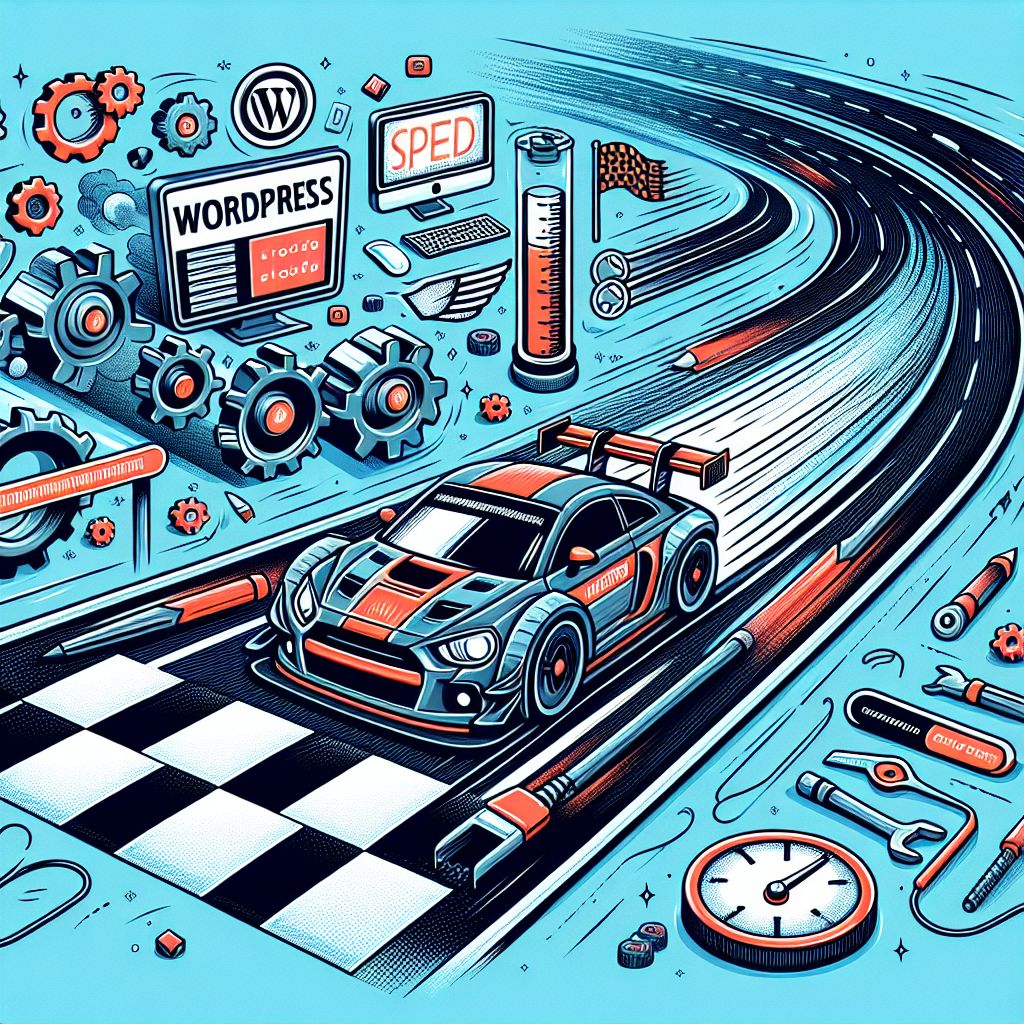Table of Contents
- Introduction: The Need for Speed in WordPress Site Loading
- Choose a Lightweight Theme
- Optimize Images for Speed
- Use a Content Delivery Network (CDN)
- Minimize HTTP Requests
- Use Caching
Introduction: The Need for Speed in WordPress Site Loading
In an era where internet users expect instant gratification, the speed at which your WordPress site loads is critical. Slow loading times can deter visitors, negatively impact your search engine rankings, and hinder your overall digital performance. The relevance of this topic is underlined by three compelling reasons: user experience, SEO rankings, and website efficiency.
• User Experience: A fast-loading site improves user satisfaction, encouraging them to stay and explore, reducing bounce rates.
• SEO Rankings: Speed is a ranking factor for Google, meaning faster sites are more likely to appear higher in search results.
• Website Efficiency: A well-optimised, fast-loading site uses less server resources, reducing hosting costs and increasing site stability.
Choose a Lightweight Theme
The theme you select for your WordPress site has a significant impact on your site’s loading times. Many attractive themes are loaded with features that can slow your site. Opt for a lightweight theme that offers the aesthetics you desire without unnecessary bloat. For more on this, refer to our previous articles, Mastering Mobile: How to Customize WordPress Themes for Optimal Responsiveness, and, Mastering Mobile: How to Customize WP Themes for Optimal Responsiveness.
Optimize Images for Speed
Images are a major contributor to slow loading times, but they are also essential for an engaging website. The trick is to optimize your images for the web by compressing them without sacrificing quality. There are several plugins available that can automate this process, reducing your images’ file size and thus increasing your site’s speed.
Use a Content Delivery Network (CDN)
A CDN is a network of servers located around the world that store copies of your website. When a user accesses your site, the CDN delivers the content from the server closest to the user. This significantly reduces the time it takes for your site to load, making it a powerful tool for improving your WordPress site’s speed.
Minimize HTTP Requests
Every time a visitor loads a page on your site, their browser sends HTTP requests for each file associated with the page, including images, scripts, and stylesheets. By reducing the number of elements on your page, you can minimize these requests and speed up your site. This can be achieved through practices like combining CSS and JS files, using CSS instead of images where possible, and reducing the number of posts shown on a page. For more on this, refer to our previous article, Mastering Mobile: Tailoring WP Themes for Responsive Design.
Use Caching
Caching is a technique where static versions of your pages are stored and presented to the visitor, reducing the need for PHP scripts to run, thus speeding up your site. There are numerous caching plugins available for WordPress that can help you implement this technique. However, it’s important to ensure the cache is cleared regularly to ensure visitors see the most up-to-date content.
One of the most popular caching plugins for WordPress is W3 Total Cache. This plugin offers a comprehensive set of features that can significantly improve your website’s performance. For example, it supports content delivery network integration, minification of HTML, CSS and JavaScript, and browser caching.
Another notable plugin is WP Super Cache. It is a static caching plugin that generates HTML files from your dynamic WordPress blog. Once an HTML file is generated, your web server will serve that file instead of processing heavier and more expensive WordPress PHP scripts.
However, using these caching plugins requires careful configuration. Improper settings can lead to issues such as displaying outdated content or causing conflicts with other plugins. Therefore, it’s recommended to thoroughly read the documentation and understand the settings of these plugins before using them.
In addition to using caching plugins, it’s also vital to regularly clear your cache. Most caching plugins provide an option for automatic cache clearing at specified intervals. However, you may also need to manually clear your cache in certain situations, such as after updating content or implementing significant changes to your website.
Clearing your cache ensures that your visitors always see the most current version of your site. It’s a simple process that can usually be accomplished with a few clicks within your caching plugin’s settings. However, remember to clear your cache sparingly, as frequent cache clearing can negate the performance benefits of caching.
To sum up, caching is an effective tool to speed up your WordPress website and improve user experience. While caching plugins can automate much of this process, regular cache clearing and careful configuration of your caching plugin are crucial to ensure your website functions correctly and displays up-to-date content.
Remember, a faster website not only enhances the user experience but also contributes to SEO rankings. Therefore, implementing caching strategies is a beneficial practice to optimize your WordPress website’s performance. However, always remember to balance this with the need to provide visitors with the most accurate and current content. Thus, a strategic approach to caching and regular cache clearing can help you achieve the best of both worlds.